Tech Innovation > Digital & IoT > Interactive Display
Interactive Display
Without this solution, organizations face the following challenges:
Limited Engagement & Interaction
Without an Interactive Display, engagement with digital content becomes passive, reducing user participation and interaction in presentations or educational environments.
Inefficient Communication
Without an Interactive Display, communication during meetings or collaborative sessions can be slower and more fragmented, as participants cannot instantly interact with the content.
Limited Real-Time Data Sharing
Without an Interactive Display, sharing real-time data or updates during discussions becomes difficult, which can hinder decision-making processes or disrupt workflows.

Key Features & Capabilities
Interactive Display enhances user engagement, streamlines communication, and improves real-time data interaction.
Show Details
a. Multi-Touch Capability
Many interactive displays support multi-touch functionality, enabling multiple users to interact with the screen simultaneously. This feature is essential for group interactions in collaborative environments.
b. High Resolution
Interactive displays feature high-definition resolutions (1080p, 4K, etc.), ensuring content appears sharp and clear, especially during presentations.
c. Touch Stylus Support
Some interactive displays come with a stylus for precise drawing or writing, making them ideal for creative applications or detailed work in fields like education or design.
d. Connectivity
Interactive displays can connect to other devices through Wi-Fi, HDMI, USB, or Bluetooth, enabling seamless integration with computers, tablets, and other smart devices.
e. User-Friendly Interface
The user interface (UI) of interactive displays is designed to be intuitive, allowing even users with minimal technical knowledge to operate the display easily.
f. Interactive Software
Bundled software allows users to annotate, manipulate objects, and share content in real-time, enhancing collaboration and presentation.

Business Benefits
Interactive Display improves user interaction, streamlines information sharing, and boosts operational efficiency.
Show Details
a. Improved Collaboration
- Team Engagement: Interactive displays allow multiple team members to collaborate simultaneously, making brainstorming, document sharing, and presentation creation more dynamic and efficient.
- Real-time Collaboration: Remote participants can interact in real time on the same screen, fostering stronger teamwork and reducing the need for physical presence.
b. Enhanced Presentations
- Dynamic Presentations: Interactive displays enable businesses to create engaging, multimedia-rich presentations that can be modified and annotated in real time, enhancing audience engagement.
- Improved Visuals: High-definition touchscreens provide sharp, clear visuals, crucial for demonstrating products, services, or complex data.
c. Increased Productivity
- Streamlined Workflow: Interactive displays make it easier to access and share documents, presentations, and data in real time, enabling quick collaboration and reducing time spent on communication and file sharing.
- Digital Whiteboards: Interactive displays can be used as digital whiteboards, allowing for easy note-taking, sketching ideas, and capturing thoughts during meetings or brainstorming sessions.
d. Better Customer Engagement
- Interactive Kiosks: In retail or customer service, interactive displays can serve as self-service kiosks, allowing customers to browse products, view information, or place orders, creating a more engaging experience.
- Personalized Customer Experience: Businesses can use interactive displays to offer personalized content based on customer preferences, improving satisfaction and conversion rates.
e. Time and Cost Savings
- Reduced Paper Use: Interactive displays reduce the need for paper-based presentations, documents, and whiteboards, saving on paper costs and contributing to environmental sustainability.
- Remote Work and Video Conferencing: With built-in video conferencing and collaboration tools, businesses can reduce travel expenses and make remote work easier, saving both time and money.
f. Flexibility and Versatility
- Multi-functionality: Interactive displays can serve multiple purposes—presentation tool, digital whiteboard, meeting room display, or information kiosk—optimizing business investment.
- Customization: Interactive displays can be customized with various apps and software to meet specific business needs, from project management to customer service and marketing.
g. Improved Communication
- Clear and Effective Messaging: The ability to directly manipulate content on the screen during meetings and presentations leads to clearer communication and reduces misunderstandings.
- Instant Feedback: Interactive displays make it easy to gather and display feedback instantly, helping businesses make faster decisions.
h. Enhanced Learning and Training
- Interactive Training: Businesses can use interactive displays for employee training, offering a hands-on, engaging learning experience that improves retention and understanding.
- On-the-Spot Demonstrations: Product demos and training sessions can be conducted interactively on the screen, providing a more immersive experience.
i. Competitive Advantage
- Innovation and Professionalism: Interactive displays showcase a business’s use of cutting-edge technology, presenting an image of innovation and professionalism in client meetings and conferences.
- Attracting Tech-Savvy Clients: For businesses working with a tech-savvy audience, interactive displays make the environment feel modern, forward-thinking, and in touch with the latest trends.
j. Increased Engagement in Events and Conferences
- Interactive Exhibitions: At trade shows and conferences, interactive displays can showcase products, demonstrate features, or provide real-time customer support, increasing audience engagement.
- Lead Generation: Interactive displays can be used to collect customer information or qualify leads at events, helping businesses engage potential clients in a more interactive way.

Use Cases
Interactive Display connects users, displays real-time data, and enhances decision-making efficiency.
Show Details
a. Education
Examples:
- Classroom Teaching:
Interactive displays, like smartboards, allow teachers to engage students through interactive lessons. Teachers can display multimedia content, annotate notes, and let students participate directly by writing or drawing on the screen. - Student Collaboration:
In group activities, students can work together on the display, contributing ideas, solving problems, or completing tasks in real-time. This fosters teamwork and collaborative learning. - Remote Learning:
In online education settings, interactive displays can facilitate video conferencing and remote collaboration, ensuring that students who are learning from home can interact with the teacher and their peers seamlessly. - Interactive Learning Tools:
Teachers can use interactive displays to access educational apps, simulations, or games that make learning more engaging and fun, such as virtual science experiments or interactive history timelines.
b. Business & Corporate Settings
Examples:
- Meetings and Presentations:
Interactive displays make it easy to conduct presentations, share documents, and brainstorm ideas in meetings. Participants can annotate slides, draw diagrams, and manipulate content in real-time, enhancing the flow of communication. - Brainstorming & Collaboration:
Teams can use interactive displays for collaborative brainstorming sessions. The ability to write, draw, and organize ideas on the screen helps visualize concepts and solutions, leading to more effective decision-making. - Digital Whiteboards:
Interactive displays function as digital whiteboards where employees can jot down notes, create mind maps, and share ideas without worrying about erasing content. These whiteboards can be saved, shared, and accessed later. - Training & Workshops:
Businesses can use interactive displays for employee training, offering hands-on, interactive learning experiences. Interactive simulations, quizzes, and exercises make training more engaging and efficient.
c. Retail
Examples:
- Interactive Kiosks:
In retail stores, interactive displays can be used as self-service kiosks for customers to browse products, check prices, and make purchases. This enhances the shopping experience by providing a fast and interactive way to explore options. - Product Customization:
Retailers can use interactive displays to let customers customize products, such as clothing, shoes, or furniture. Customers can change colors, designs, and features on the screen and visualize their selections in real-time. - Digital Signage:
Retail businesses often use interactive displays for digital signage, providing customers with information about promotions, store events, or product features. Touchscreen capabilities allow customers to interact with the content directly. - In-Store Navigation:
Large stores, malls, or shopping centers can use interactive displays for wayfinding, guiding customers to different departments, stores, or amenities. This reduces confusion and enhances the shopping experience.
d. Healthcare
Examples:
- Patient Education:
Hospitals and clinics can use interactive displays to educate patients about their conditions, treatment options, and recovery processes. Visual aids and interactive content make complex medical information easier to understand. - Patient Check-In:
Interactive displays can be used for self-service check-ins in waiting rooms or reception areas, where patients can input their information and check-in for appointments quickly, reducing wait times and administrative work. - Healthcare Collaboration:
Doctors and medical teams can use interactive displays to collaborate on patient cases, share diagnostic images (e.g., X-rays or MRIs), and annotate notes directly on the display, improving communication and decision-making. - Telemedicine:
For remote consultations, interactive displays can be used for video calls, enabling doctors and patients to interact effectively through high-quality visuals and real-time collaboration tools.
e. Public Spaces
Examples:
- Wayfinding Systems:
Interactive displays are often used in public spaces like airports, train stations, and shopping malls for wayfinding. These digital directories allow users to search for specific locations and navigate the area with ease. - Tourism & Exhibitions:
Museums, art galleries, and tourist attractions use interactive displays to provide visitors with engaging information. Touchscreens can offer virtual tours, interactive maps, and additional multimedia content to enhance the visitor experience. - Event Information:
At conferences, trade shows, or exhibitions, interactive displays are used for real-time event schedules, exhibitor details, and interactive booths. Visitors can easily access relevant information and engage with the event in an interactive way. - Advertising & Marketing:
In public places, interactive displays can serve as digital signage for advertising. Users can interact with the content to learn more about products, watch promotional videos, or sign up for loyalty programs.
f. Manufacturing & Industrial Applications
Examples:
- Maintenance and Repair:
In industrial settings, interactive displays can be used to display real-time data on machinery, equipment, or factory processes. Technicians can use the display to troubleshoot issues, access repair manuals, and update maintenance logs. - Training & Simulation:
Interactive displays in manufacturing settings can be used for training employees. Simulations and instructional videos on safety procedures, machinery operation, and other processes provide hands-on learning. - Data Visualization:
Interactive displays can show live production data, KPIs, and other performance metrics, allowing managers and employees to track progress and make quick decisions.
g. Hospitality
Examples:
- Interactive Room Controls:
In hotels, interactive displays can be used in rooms to control lighting, temperature, and entertainment. Guests can also access hotel services, such as ordering room service, booking spa appointments, or checking out, all through the interactive screen. - Check-In & Concierge Services:
Hotel lobbies can feature interactive kiosks for self-check-in or to provide guests with information on local attractions, dining, and amenities. These displays can help enhance the guest experience and reduce wait times. - Restaurant Menus & Ordering:
In restaurants, interactive displays allow customers to view menus, place orders, and make payments directly from the screen, improving efficiency and reducing the need for waitstaff.
h. Government & Municipal Use
Examples:
- Public Information Display:
Interactive displays can be used in government buildings or municipal offices to display public information, event schedules, community programs, and official announcements. They allow citizens to interact with the content and access services or resources. - Voting Systems:
In elections, interactive displays can be used as part of the voting process, allowing voters to cast their votes digitally in a secure and easy-to-use manner.
i. Real Estate & Property Management
Examples:
- Property Showcases:
Real estate agents and developers use interactive displays to showcase properties to potential buyers. Clients can explore property details, floor plans, and images interactively, giving them a better understanding of the property. - Virtual Tours:
Interactive displays can host virtual tours, allowing prospective buyers to explore properties remotely. Interactive maps or 3D models provide a detailed look at the property without requiring physical visits.
j. Entertainment & Events
Examples:
- Interactive Games and Experiences:
Interactive displays are used in entertainment venues, arcades, theme parks, and event spaces to create engaging experiences. Guests can interact with games, immersive exhibits, or digital art installations. - Event Scheduling & Information:
For festivals or public events, interactive displays can provide schedules, maps, artist bios, and other relevant event details to attendees, ensuring they have all the information they need to enjoy the event.

How It Works
Interactive displays use touch technologies to detect and process user interactions.
Show Details
a. Capacitive Touch
-
This technology detects changes in the electrical field when the screen is touched. It is known for being highly responsive and supporting multi-touch gestures (e.g., zooming, rotating).
b. Infrared Touch
-
Uses an array of infrared sensors along the edges of the display to detect interruptions in the infrared light grid caused by a touch. It supports multi-touch but is often less sensitive than capacitive touch.
c. Resistive Touch
-
Composed of multiple layers that register pressure when touched. It tends to be more affordable but less responsive than capacitive touch and is less common in modern interactive displays.
d. Optical Touch
-
Uses cameras or optical sensors to detect touch, offering good accuracy but can be affected by environmental factors like light.
Contact our experts for further information
CONTACT US