Tech Innovation > Security > Multi-Factor Authentication (MFA)

Multi-Factor Authentication (MFA)
Without this solution, organizations face the following challenges:
Employee & User Accounts Easily Hacked with Credential Stolen Attacks
Stolen credentials are used to gain unauthorized access to employee and user accounts, exposing sensitive data.
Phishing Attacks Easily Steal Login Credentials and Access Company Data
Phishing attacks are commonly used to trick users into revealing their login credentials, enabling unauthorized access to business data.
Business Cloud Application Access Lacks Additional Protection
Many cloud-based business applications lack additional security protections, leaving them vulnerable to unauthorized access.
Difficulty in Meeting Compliance Standards like ISO 27001, GDPR, and PDP Law
Organizations struggle to meet strict compliance standards such as ISO 27001, GDPR, and PDP Law, resulting in potential legal and security risks.

Key Features & Capabilities
Multi-Factor Authentication (MFA) enhances security by requiring multiple verification steps for access.
Show Details
a. Multiple Authentication Factors
- Requires more than just a password with the following factors:
- Something You Know → Password or PIN
- Something You Have → OTP from an authenticator app, physical device, or hardware token
- Something You Are → Biometrics such as fingerprints or facial recognition
b. Adaptive Authentication & Risk-Based MFA
- Analyzes user access patterns to apply risk-based authentication.
- If suspicious activity is detected (e.g., login from a new location), MFA requests additional verification.
c. Biometric & Passwordless Authentication
- Supports passwordless login using biometrics like Face ID or fingerprints.
- Reduces reliance on easily compromised passwords.
d. One-Time Password (OTP) & Push Notification Authentication
- Sends OTP via SMS, email, or authenticator apps like Google Authenticator or Microsoft Authenticator.
- Supports push authentication, where users only need to approve login with a single click.
e. Integration with Single Sign-On (SSO) & Identity Provider (IdP)
- Integrates with SSO for a more secure & efficient login experience.
- Can be linked with Active Directory (AD), Azure AD, Okta, and other Identity-as-a-Service solutions.

Business Benefits
Multi-Factor Authentication (MFA) strengthens access control by requiring multiple forms of user verification.
Show Details
a. Significantly Enhance Access Security
- Reduces the risk of credential-based cyber attacks by up to 99%.
- Prevents unauthorized access to internal systems, cloud applications, and business data.
b. Reduce Phishing Attacks & Credential Theft
- Prevents account theft even if user passwords have been compromised.
- Automatically blocks logins from suspicious locations or devices.
c. Enhance Regulatory & Security Standards Compliance
- Helps organizations comply with ISO 27001, GDPR, PCI DSS, and PDP laws.
- Ensures all access to sensitive data is secured through safe authentication methods.
d. Improve User Efficiency & Productivity
- Enables faster & more secure authentication compared to password-based methods.
- Reduces password fatigue with more intuitive login methods.

Use Cases
Multi-Factor Authentication (MFA) ensures secure access across industries by requiring multiple verification methods from users.
Show Details
a. Banking & Finance
- Protects financial transactions & online banking services from account infiltration.
- Prevents fraud & data theft with risk-based authentication.
b. Healthcare & Hospitals
- Secures access to Electronic Medical Records (EMR) with biometric authentication.
- Ensures only authorized medical personnel can access patient data.
c. E-Commerce & Retail
- Enhances customer account security & prevents credit card misuse.
- Reduces the number of accounts compromised due to data breaches.
d. Manufacturing & Supply Chain
- Prevents unauthorized access to production management & supply chain systems.
- Secures employee logins from various locations & devices.
e. Government & Critical Infrastructure
- Protects government systems & national data from identity-based attacks.
- Ensures compliance with access security regulations.

How It Works
Multi-Factor Authentication (MFA) enhances security by requiring multiple verification steps for access.
Show Details
a. User Login Request
- User enters login credentials (username & password) in the application or system.
b. Authentication Factor Validation
- The system identifies the login risk level based on location, device, and user behavior.
- If the login is detected as normal, the user may only need to provide one additional factor.
c. Second-Factor Authentication (OTP, Push, Biometric)
- If the login is high-risk, the system prompts additional verification via OTP, push notification, or biometrics.
- If authentication fails, access is automatically blocked.
d. Secure Access Granted
- If all factors are successfully verified, access is granted.
- The system logs all authentication activities for audit & compliance reporting.
Contact our experts for further information